- About MAA
- Membership
- MAA Publications
- Periodicals
- Blogs
- MAA Book Series
- MAA Press (an imprint of the AMS)
- MAA Notes
- MAA Reviews
- Mathematical Communication
- Information for Libraries
- Author Resources
- Advertise with MAA
- Meetings
- Competitions
- Programs
- Communities
- MAA Sections
- SIGMAA
- MAA Connect
- Students
- MAA Awards
- Awards Booklets
- Writing Awards
- Teaching Awards
- Service Awards
- Research Awards
- Lecture Awards
- Putnam Competition Individual and Team Winners
- D. E. Shaw Group AMC 8 Awards & Certificates
- Maryam Mirzakhani AMC 10 A Awards & Certificates
- Two Sigma AMC 10 B Awards & Certificates
- Jane Street AMC 12 A Awards & Certificates
- Akamai AMC 12 B Awards & Certificates
- High School Teachers
- News
You are here
Geometric Photo Manipulation - Projects
- The Cube
- Copy and paste one of the programs perspective.m or orthographic.m into MATLAB, and apply it to one of your own picture files. Remember to reduce the size of the image to a few hundred pixels on a side, place the file in MATLAB's active directory, and enter the name of your file in the first line of the program.
- Alter the program of part (a) by deleting the section of commands pertaining to the "top face" of the cube and, instead, including sections for a "back face" in the plane
 and a "left face" in the plane
and a "left face" in the plane  . By running this altered program, you will see the effect of the z-buffer.
. By running this altered program, you will see the effect of the z-buffer.
- Copy and paste one of the programs perspective.m or orthographic.m into MATLAB, and apply it to one of your own picture files. Remember to reduce the size of the image to a few hundred pixels on a side, place the file in MATLAB's active directory, and enter the name of your file in the first line of the program.
- The Cylinder
- Alter one of the programs perspective.m or orthographic.m to produce a right circular cylinder with vertical axis and with 3 copies of a picture wrapped side-by-side around it. A good start would be to parameterize the cylinder using two parameters, one representing arc length along the circular base and the other the height. If the dimensions of the input picture are row by col, then the cylinder should have height equal to row and circumference equal to 3*col. Thus, a section of the MATLAB code might be
for k=0:2
x0=((3*col)/(2*pi))*cos((2*pi*(k*col+j))/(3*col));
y0=((3*col)/(2*pi))*sin((2*pi*(k*col+j))/(3*col));
z0=row-i+1;
[perspective or orthographic procedure goes here]
end
The For Loop has k taking on values 0, 1, and 2 in order to produce the three copies of the image.
- Alter the program in part (a) to produce a horizontal cylinder with one copy of an input image showing on the front half and another copy on the back half. The front image should be upright.
- Alter one of the programs perspective.m or orthographic.m to produce a right circular cylinder with vertical axis and with 3 copies of a picture wrapped side-by-side around it. A good start would be to parameterize the cylinder using two parameters, one representing arc length along the circular base and the other the height. If the dimensions of the input picture are row by col, then the cylinder should have height equal to row and circumference equal to 3*col. Thus, a section of the MATLAB code might be
- The Helical Band
Alter one of the programs perspective.m or orthographic.m to produce a "helical band" similar to Figure 1. The pixels along the bottom row of
 copies of the input image are to be positioned along the helix initially parameterized by
copies of the input image are to be positioned along the helix initially parameterized by  ,
,  , and
, and  , where r and m have to be suitably chosen. Start by re-parameterizing the helix by arc length. Then decide how many revolutions you want there to be (say
, where r and m have to be suitably chosen. Start by re-parameterizing the helix by arc length. Then decide how many revolutions you want there to be (say  ), and figure out what values of r and m will yield, in that many revolutions, an arc length equal to n times the number of columns of the input image. It may help to assume
), and figure out what values of r and m will yield, in that many revolutions, an arc length equal to n times the number of columns of the input image. It may help to assume  , but this ratio determining the slope of the helix can be adjusted. For simplicity, each column of pixels is to be sent to a vertical line segment starting at a point of the helix. It is a good idea to use variables such as n, r, m, and rev in the program so their values can easily be altered. Also, rather than having 19 separate sections of code in the program for the 19 copies of the input image, it works well to use a For Loop letting an index k take values from 0 to n-1.
, but this ratio determining the slope of the helix can be adjusted. For simplicity, each column of pixels is to be sent to a vertical line segment starting at a point of the helix. It is a good idea to use variables such as n, r, m, and rev in the program so their values can easily be altered. Also, rather than having 19 separate sections of code in the program for the 19 copies of the input image, it works well to use a For Loop letting an index k take values from 0 to n-1. -
The Torus
Alter one of the programs perspective.m or orthographic.m to produce a torus as in Figure 4. Twenty copies of an input image that is about 50% taller than it is wide are used in that figure, but you should feel free to experiment with other choices. Let's think of a torus as a surface obtained by rotating about the z-axis a circle of radius r whose center C is in the xy-plane R units from the z-axis (with
 ). Let's assume that the dimensions of the input image are row by col, and we intend to wrap the torus with what amounts to a 2 by 10 array of copies of the image. Then it may work well to require
). Let's assume that the dimensions of the input image are row by col, and we intend to wrap the torus with what amounts to a 2 by 10 array of copies of the image. Then it may work well to require  and
and 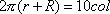 . Note that as the center C is rotated about the z-axis, it produces a circle of radius R that can be parameterized by
. Note that as the center C is rotated about the z-axis, it produces a circle of radius R that can be parameterized by  ,
,  , and
, and  . Also, t can be assigned
. Also, t can be assigned  equally spaced values from 0 to 2
equally spaced values from 0 to 2 , and, for each value of t, the point
, and, for each value of t, the point 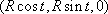 is the center of a circle of radius r along which we want to position a column of pixels. The unit normal and binormal vectors of the parameterized R-circle offer a handy way to find the coordinates of the points on these r-circles.
is the center of a circle of radius r along which we want to position a column of pixels. The unit normal and binormal vectors of the parameterized R-circle offer a handy way to find the coordinates of the points on these r-circles.
Tom Farmer, "Geometric Photo Manipulation - Projects," Convergence (October 2005)




