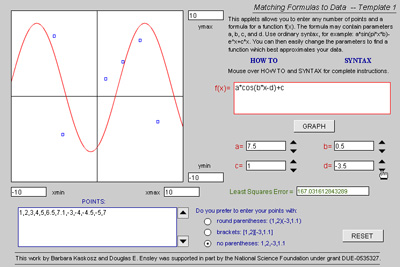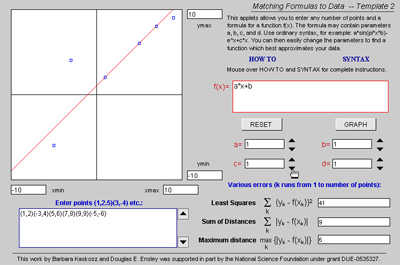- About MAA
- Membership
- MAA Publications
- Periodicals
- Blogs
- MAA Book Series
- MAA Press (an imprint of the AMS)
- MAA Notes
- MAA Reviews
- Mathematical Communication
- Information for Libraries
- Author Resources
- Advertise with MAA
- Meetings
- Competitions
- Programs
- Communities
- MAA Sections
- SIGMAA
- MAA Connect
- Students
- MAA Awards
- Awards Booklets
- Writing Awards
- Teaching Awards
- Service Awards
- Research Awards
- Lecture Awards
- Putnam Competition Individual and Team Winners
- D. E. Shaw Group AMC 8 Awards & Certificates
- Maryam Mirzakhani AMC 10 A Awards & Certificates
- Two Sigma AMC 10 B Awards & Certificates
- Jane Street AMC 12 A Awards & Certificates
- Akamai AMC 12 B Awards & Certificates
- High School Teachers
- News
You are here
Flash Tools for Developers: Matching Formulas to Data - Description of the Templates
Template 1.
The first template consists of the basic applet which allows the user to input data and a function with parameters (thereby essentially specifying a family of functions). The user can then change the parameters (via "scrolling" or direct keyboard input) and see the effect visually as well as numerically through the display of the least squares error that the curve makes in fitting the data. The way that points are displayed can be varied to facilitate copying data from other applications (like CAS or spreadsheets) and pasting them into this applet. Click on the screenshot below to try this template.
Template 2.
The second template consists of an exploration that is more focused on comparing the different ways of measuring error in the fit of a curve to a set of data points, but the basic components are the same as in the first template. In this version, the user is told a specific syntax for entering points. Click on the screenshot below to try this template.
Doug Ensley, Barbara Kaskosz, "Flash Tools for Developers: Matching Formulas to Data - Description of the Templates," Convergence (October 2006)