- About MAA
- Membership
- MAA Publications
- Periodicals
- Blogs
- MAA Book Series
- MAA Press (an imprint of the AMS)
- MAA Notes
- MAA Reviews
- Mathematical Communication
- Information for Libraries
- Author Resources
- Advertise with MAA
- Meetings
- Competitions
- Programs
- Communities
- MAA Sections
- SIGMAA
- MAA Connect
- Students
- MAA Awards
- Awards Booklets
- Writing Awards
- Teaching Awards
- Service Awards
- Research Awards
- Lecture Awards
- Putnam Competition Individual and Team Winners
- D. E. Shaw Group AMC 8 Awards & Certificates
- Maryam Mirzakhani AMC 10 A Awards & Certificates
- Two Sigma AMC 10 B Awards & Certificates
- Jane Street AMC 12 A Awards & Certificates
- Akamai AMC 12 B Awards & Certificates
- High School Teachers
- News
You are here
Creating Photo-realistic Images and Animations
1. Obtaining and Installing POV-Ray
POV-Ray is distributed in compiled format for Macintosh, Windows and Linux. Binaries, source code and installation instructions for these three platforms are available at povray.org. Macintosh users may want to read the “Footnote for Mac Users” at the end of this article for more details.
Windows and Mac users have a graphical user interface. The POV-Ray scene description file is composed in an editor window and the scene it describes is rendered by pressing a button. In Linux, POV-Ray is controlled via the command line. My favorite development environment consists of using the “Kate” editor and typing commands in the shell window that comes attached.
2. Rendering Your First Scene
For most of this tutorial, instructions are given from the perspective of a Linux user. Since slightly different instructions apply for Windows and Mac users these will be discussed immediately.
Download and open the following POV-Ray Scene Description file in your editor: sphere.pov.
Windows users should click on the Tools tab followed by the “Edit resolution INI file” menu item. The following text should be added at the end of the file:
Save this file in the usual way and restart POV-Ray. In the drop down text window on the upper left, select the resolution “[1280x720 AA 0.3]”. The scene file can now be rendered by pressing the “Run” button on the application toolbar.
Mac users of Mega-POV have a Preferences window available when the application is started. Under the Image Quality tab the image ratio should be set at 16/9 and the image dimensions at x=1280, y=720. The output image format should be set to “PNG”. The scene file can now be rendered by pressing the “Render” button.
Linux users (as well as Mac users who prefer the command line) should run the command
in a shell whose present working directory is the same as the pov file.
The file describes a green semi-transparent sphere centered at the origin, with three perpendicular axes and a square plate lying in the xy plane.
You should see a larger version of the following image (Figure 1):
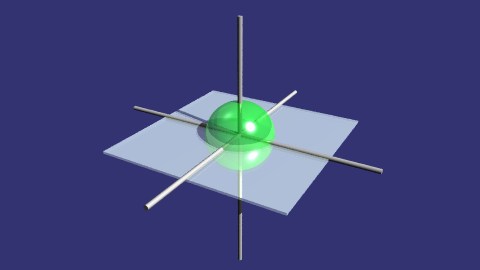
Figure 1: Simple test file
Michael Grady (Southern Utah Univ.), "Creating Photo-realistic Images and Animations," Convergence (September 2010), DOI:10.4169/loci003351




