- About MAA
- Membership
- MAA Publications
- Periodicals
- Blogs
- MAA Book Series
- MAA Press (an imprint of the AMS)
- MAA Notes
- MAA Reviews
- Mathematical Communication
- Information for Libraries
- Author Resources
- Advertise with MAA
- Meetings
- Competitions
- Programs
- Communities
- MAA Sections
- SIGMAA
- MAA Connect
- Students
- MAA Awards
- Awards Booklets
- Writing Awards
- Teaching Awards
- Service Awards
- Research Awards
- Lecture Awards
- Putnam Competition Individual and Team Winners
- D. E. Shaw Group AMC 8 Awards & Certificates
- Maryam Mirzakhani AMC 10 A Awards & Certificates
- Two Sigma AMC 10 B Awards & Certificates
- Jane Street AMC 12 A Awards & Certificates
- Akamai AMC 12 B Awards & Certificates
- High School Teachers
- News
You are here
DRILL 3.1 - Student Accounts
Students have a variety of options once they have logged into their account. Their main page looks like this.
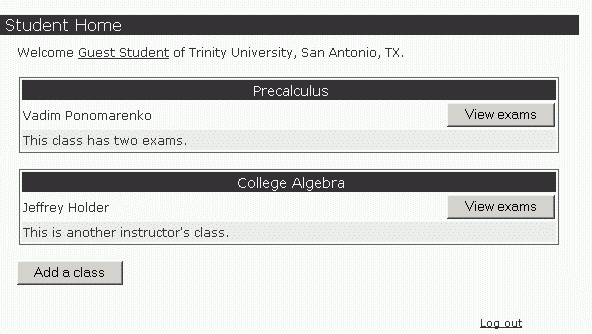
By clicking on their name, they can access their account management screen. Here they can enter an e-mail address and change their account password.
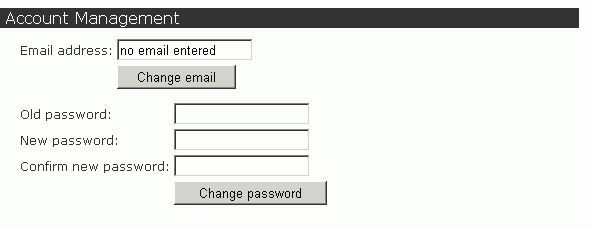
Students need to add all classes in which they are enrolled that use DRILL. This is done in the following screen.
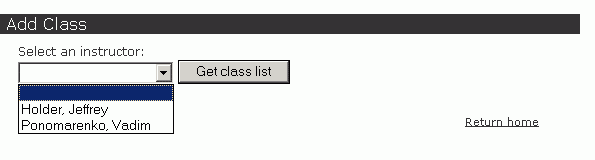
Once a student has added a class, the instructor's exams for that class are visible. The student can see performance statistics, take an exam for credit, or practice an exam.
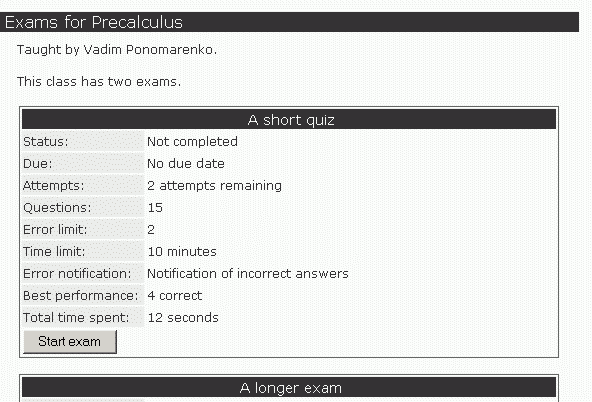
Details of what happens during the exam will be discussed on Pages 11-15.
Vadim Ponomarenko, "DRILL 3.1 - Student Accounts," Convergence (December 2004)




