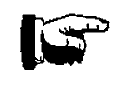To build your quadrilateral, click
on 4 points moving counterclockwise around the circle. This determines the
lengths of the four sides: Blue, Red, Green, and Yellow, in that order.
Once you have selected the 4 points, the
segments will be drawn in the window, and the lengths will be printed.
After the quadrilateral is built, it will be
remembered. Then, stay on this page, but press the Continuation Arrow in
the Microworld to experiment with it. On that story page, we will experiment
a little with the quadrilaterals that can be formed from the one just created.
In the first room, you constructed a quadrilateral that was embedded in a
circle. At least, you did that if you clicked carefully on four points on
the circle. In the second room, we will experiment a little with the quadrilateral.
Again, the basic picture is this:

and we will refer to its labels. T is the angle between the red and blue segments, and P
is the angle between the green and yellow segments. We will measure these angles on this page in degrees.
Now our
objective is to investigate the assertion that, given lengths a, b, c, and d,
the quadrilateral for which the area is maximized is embeddable in a circle,
that is, the sum of angles: T + P
is 180 degrees (or radians).
When you came
to this page, an area was printed in the window on the right:
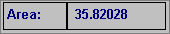
That is the area of the quadrilateral you just
constructed. You should make a note of
it, because each time you change the shape of this quadrilateral, the area
printed there will change. The area is
also depicted in the Area Window, as the position of the horizontal red
marker. As you deform the
quadrilateral, this will change also.

To "deform" the quadrilateral, do this. First
click with the left mouse button on a vertex of the quadrilateral. A blue
"sprite" should appear there to indicate that you have selected
it. Next, hold the left mouse button down and drag the sprite to a new position.
When finished, release the left mouse button and press the right mouse button.
This indicates that you are done.
After you do these things, the labeled vertex will
jump to the new position. The vertex opposite that vertex will stay fixed.
The other two vertices will move in the way they must to produce a new quadrilateral
with the sides keeping their given lengths. Those lengths are printed with
their color labels in the field:

The area is calculated using the
formula (2.1)
(This is correct
as long as 0 < T < , and 0
< P < . )
The angles T and P play an
important role in our experiment.
According to an earlier discussion, the area will be maximized when radians, or 180 degrees. And we said that for any quadrilateral T + P = 180 degrees if and only if
the quadrilateral is embeddable in a circle.
The angles must satisfy the relation:
Exercise: Show that every triangle may be embedded in
a circle (in the sense that there is a circle that passes through each of its
vertices. And show that this circle is
unique. Then give an example of a
quadrilateral for which there is no circle passing through each of its
vertices, and give an example of a quadrilateral for which there is one.
The windows 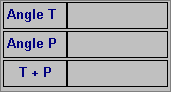 are updated each
time you change the shape of your quadrilateral, and they report
their angles in degrees for simplicity.
are updated each
time you change the shape of your quadrilateral, and they report
their angles in degrees for simplicity.
Now the
experiment is to deform the quadrilateral and to observe the new areas. What you will observe is that generally the area will decrease as you
deform it in any way from the one that is embeddable in a circle.
Eventually, you should try to return to a shape that gives the maximum
area. You will be able to check at any
time whether your quadrilateral is embeddable in a circle by drawing a circle
through any three of its vertices. If
that circle passes through the last vertex also, then you have succeeded.
To draw the circle, press the button:
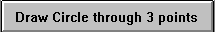 then click the left
mouse button on three vertices of the quadrilateral. Be careful not to click
again, because the
then click the left
mouse button on three vertices of the quadrilateral. Be careful not to click
again, because the
window will
interpret a new click as an attempt to deform the quadrilateral.
You may erase the circle and redraw the quadrilateral
by pressing the Clear/Refresh button.

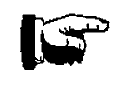
![]() Again, notice the Continuation Arrow at the top of the microworld.
That means that you should click the arrow before you leave this page to continue
the experiment. Once you build the quadrilateral here, you will be able to
experiment with it if you click the continuation arrow. When the next "room"
of the lab appears, it will have a "return arrow" so that you can
come back to this "room" if you want to tinker with things. You
can move back and forth between these rooms of the microworld without leaving
the page. But if you do leave the page (say, by pressing the Back button,
or clicking one of the "pointing fingers" at the bottom of the page),
then you will have to start over.
Again, notice the Continuation Arrow at the top of the microworld.
That means that you should click the arrow before you leave this page to continue
the experiment. Once you build the quadrilateral here, you will be able to
experiment with it if you click the continuation arrow. When the next "room"
of the lab appears, it will have a "return arrow" so that you can
come back to this "room" if you want to tinker with things. You
can move back and forth between these rooms of the microworld without leaving
the page. But if you do leave the page (say, by pressing the Back button,
or clicking one of the "pointing fingers" at the bottom of the page),
then you will have to start over.


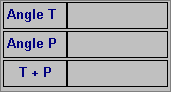 are updated each
time you change the shape of your quadrilateral, and they report
their angles in degrees for simplicity.
are updated each
time you change the shape of your quadrilateral, and they report
their angles in degrees for simplicity.