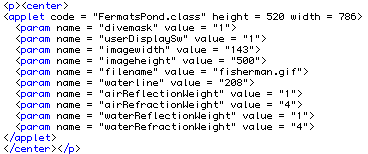
Like other applets in the Lite Applet Collection this applet may be used without restriction. All the necessary files and instructions are included here. This applet is written to give you the ability to change some of its features without knowing Java. Some of the variations are listed below. You should experiment a bit with these five variations to see how this applet can be customized for different uses.
Now click here to open a new window showing Fermat's Pond with all its features turned on. Next choose View --> Source from your browser menu. You should see the html code shown below as part of the html code for the page you just opened in the new window. This is the code that includes the Fermat's Pond Java applet in a Web page.
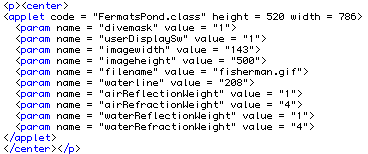
If you want to use this applet as is in your own Web page all you need to do is three things.
Double click the file full-featured.html to make sure that the download and unzipping were successful. You should see the Fermat's Pond applet.
Like other applets in the Lite Applet collection, the behavior of FermatsPond can be changed without knowing Java. You can substitute a different image for the fisherman; you change the size of the applet; you can limit how students can use the applet; and you can simplify it.
These parameters enable you to customize this applet so that it shows only reflection or only refraction. See the
reflection only example and the
refraction only example and choose View-->Source. If you substitute your own picture of a fisherman then you may want to adjust the relative weights of the reflected and refracted images.