- About MAA
- Membership
- MAA Publications
- Periodicals
- Blogs
- MAA Book Series
- MAA Press (an imprint of the AMS)
- MAA Notes
- MAA Reviews
- Mathematical Communication
- Information for Libraries
- Author Resources
- Advertise with MAA
- Meetings
- Competitions
- Programs
- Communities
- MAA Sections
- SIGMAA
- MAA Connect
- Students
- MAA Awards
- Awards Booklets
- Writing Awards
- Teaching Awards
- Service Awards
- Research Awards
- Lecture Awards
- Putnam Competition Individual and Team Winners
- D. E. Shaw Group AMC 8 Awards & Certificates
- Maryam Mirzakhani AMC 10 A Awards & Certificates
- Two Sigma AMC 10 B Awards & Certificates
- Jane Street AMC 12 A Awards & Certificates
- Akamai AMC 12 B Awards & Certificates
- High School Teachers
- News
You are here
The Educational Times Database: How to Search the Database
The ET database (https://educational-times.wcu.edu) has three major features:
- basic search,
- advanced search, and
- references look-up.
The basic search function enables users to look up the name of a mathematician and see all of the problems and solutions he or she contributed to the journal. The advanced search function enables users to limit results by date range or volume range, by question type, and/or by the author’s country of origin. The references feature links to tables that show a partial list of libraries possessing physical copies of ET/MQ volumes, as well as hyperlinks to digitized copies of selected volumes. The figures below illustrate how to use the three major database features.
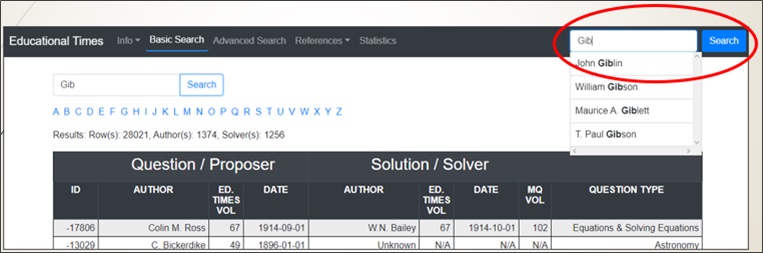
Figure 1. To do a basic search, type a name in the search box (circled in red here).
To search by categories other than name, select “Advanced Search” at the top of the home page.
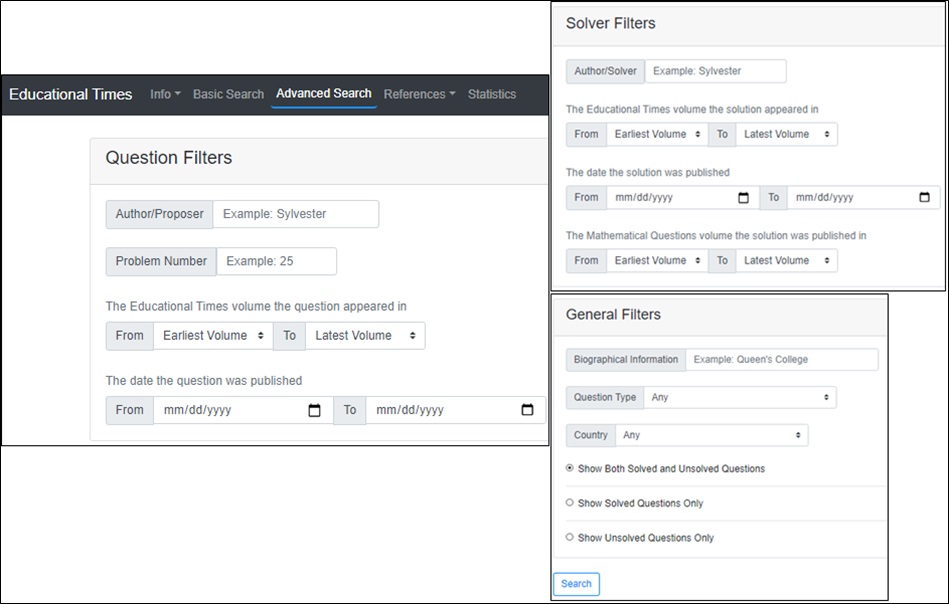
Figure 2. To do an advanced search, fill in any of the boxes under the three types of filter:
“Question,” “Solver,” and “General.” Fill in as many boxes as needed.
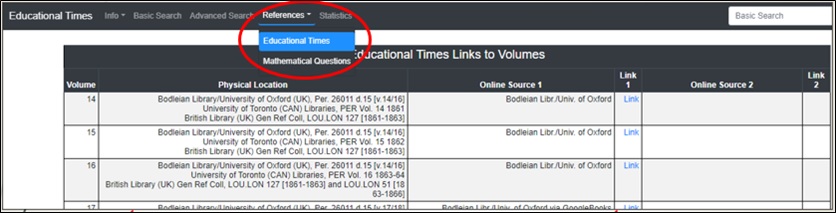
Figure 3. To do a references look-up, select “References” at the top of the home page.
The references tables show a partial list of institutions where physical copies of ET and MQ
are held, as well as links to digitized copies of the journals.
Robert M. Manzo (University of North Carolina at Chapel Hill), "The Educational Times Database: How to Search the Database," Convergence (March 2021)




