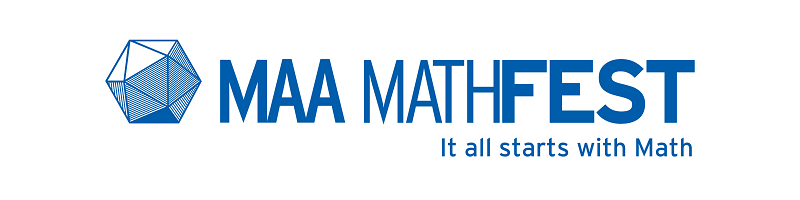- About MAA
- Membership
- MAA Publications
- Periodicals
- Blogs
- MAA Book Series
- MAA Press (an imprint of the AMS)
- MAA Notes
- MAA Reviews
- Mathematical Communication
- Information for Libraries
- Author Resources
- Advertise with MAA
- Meetings
- Competitions
- Programs
- Communities
- MAA Sections
- SIGMAA
- MAA Connect
- Students
- MAA Awards
- Awards Booklets
- Writing Awards
- Teaching Awards
- Service Awards
- Research Awards
- Lecture Awards
- Putnam Competition Individual and Team Winners
- D. E. Shaw Group AMC 8 Awards & Certificates
- Maryam Mirzakhani AMC 10 A Awards & Certificates
- Two Sigma AMC 10 B Awards & Certificates
- Jane Street AMC 12 A Awards & Certificates
- Akamai AMC 12 B Awards & Certificates
- High School Teachers
- News
You are here
FAQ: MAA MathFest 2021
Please continue checking this page, as well as the main MAA MathFest landing page and mathematical session listings for the latest information. We shall be continually updating these pages as more details become available.
Q: Is MAA MathFest 2021 happening in Sacramento, CA this year?
Answer
No, MAA MathFest will be held virtually this year. We are committed to providing a highly engaging and interactive virtual meeting August 4-7, 2021. Click here to preview the program
Q: What virtual platform will MAA MathFest use?
Answer
MAA MathFest will take place on Hopin.
Q: In which timezone will MAA MathFest take place?
Answer
MAA MathFest is scheduled in US Mountain Daylight Time (MDT = UTC-6:00). Hopin will automatically adjust the session times to your local timezone.
Q: When can I register for MAA MathFest?
Answer
Registration is now open for MAA MathFest 2021! Click here to register. Registration rates have been reduced to make the virtual conference widely accessible (rates and fees listed here).
Q: I am a session organizer, presenter, or speaker; do I need to register for the meeting?
Answer
Yes. All organizers, presenters, speakers, and indeed anyone participating in the meeting will need to register for MAA MathFest 2021.
Q: How do I log in to MAA MathFest?
Answer
As a registered attendee, you will receive an email from MAA MathFest soon; this email will include a link to the Hopin event. When the event begins on August 4, just click that link to enter the event on Hopin. You will not be able to enter the event until it begins on August 4.
Q: What technology do I need?
Answer
Hopin runs in your web browser; there is no app or anything new to download. Use Chrome or Firefox for the best experience. An internet connection that allows you to participate in a Google Meet or Zoom call should be sufficient for the Hopin platform. For optimum audio quality, headphones are recommended. Hopin works best with a desktop device, but web browsers on mobile devices (Android and iOS) are also supported. You can also download the Hopin app, available from the Apple App Store and Google Play.
Q: Do I have to be on camera and/or audio as an attendee?
Answer
You may have the opportunity to be visible on camera in Sessions and while visiting Booths if you want to be seen by the presenter or organization hosts. Please visit this link to test your video or audio settings. It is best practice to leave your camera and audio off unless interacting with the presenter.
Learn more below:
- Stage events only allow the presenters to be seen or heard. As an audience member, you can communicate with us using the Q&A or chat functions.
- If you join any Sessions, up to 20 people including the presenter(s) can be on camera/audio at once, and all other attendees can communicate using the Q&A or chat function. Otherwise you’ll watch the session as a live broadcast as an audience member, and no one will be able to see or hear you.
- For Booths, you can decide whether or not to use video/audio to be seen, or if you want to just browse or listen in. There are also Q&A and chat functions here to type your questions.
Please note: Hopin does not support the use of “virtual background” technology that you may be familiar with from other video platforms.
Q: What’s the difference between the Event, Stage, and Sessions chat channels?
Answer
The Event chat is for event-wide discussions and is accessible on every page of the platform. The Stage and Sessions chats are for discussions specific to the presentation happening on a stage or in a session.
Q: Will the virtual conference be interactive and have networking opportunities?
Answer
Yes, virtual session attendees will be able to join the online sessions at scheduled times to pose questions and interact with the speakers. Networking sessions have been scheduled in place of the social events that are present for in-person meetings; these will offer attendees a chance to interact in a less formal setting. Additionally, the Networking tab on the meeting platform will allow for round robin-style randomized one-on-one interactions between fellow meeting attendees. See below for further details.
Q: Can I private message someone?
Answer
Yes you can. Simply click on the “People” tab, search for the person’s name and click on it. You will now be able to message that person privately. You also have the option to invite them to a one-on-one video chat. Once you have received a message, you will see a red dot next to the name of that person.
Q: What is the Networking area? What happens when I click the Ready button?
Answer
Networking is an opportunity to meet new people during MAA MathFest.
When you click the Ready button, you are matched with a random fellow attendee via face-to-face video. Meetings end automatically after 90 seconds. Attendees can leave at any time.
Conversation partners may decide to share contact information by clicking the Connect button. If both parties click Connect, the pair can find each other’s contact information (email address and social media) via the Connect section of their Hopin profile.
Q: Will the sessions be recorded?
Answer
Invited Addresses, Invited Paper Sessions, Alder Awards Session and American Mathematics Competitions Sessions will be recorded and accessible to MAA members at a later date.
Q: Will my SIGMAA still meet if MAA MathFest is virtual?
Answer
A: SIGMAAs who have submitted a session proposal for a business meeting and/or guest lecture may meet, pending approval. All SIGMAA events are now posted in the session program listings. Contact Hortensia Soto, MAA Associate Secretary, assocsecretary@maa.org with any questions.
Q: What happens if I have questions about the event or need to troubleshoot?
Answer
There is a Help Desk in the Sessions area where you can go to speak with someone from the MAA team if you have any questions or technical issues. There will also be techs available in each session to assist with troubleshooting.
---
For additional questions or concerns about registration, proposals or abstracts, and session scheduling, contact meetings@maa.org.
For questions or concerns about exhibits or sponsorship, contact sponsor@maa.org.
Year:
2021